Whatever
your needs, at home or on the move, MECCA has the right
emailing solution for you. Under our “Option”
panel, we have developed all needs that can get messages
the way you want!
Composing
 Mecca Knows ABC…
Mecca Knows ABC…
The “Spell Checker Options” enables you
to setup your own personal dictionary store and edit
anytime you like.
 Mecca
With Multiple Identities—Personal Information
Option
Mecca
With Multiple Identities—Personal Information
Option
Our webmail system allows you to set several alternate
email addresses. That is, when you are composing email,
you are able to choose whichever email address you
prefer.
Browsing—Display
Preference
 Show
HTML Version By Default
Show
HTML Version By Default
This feature allows all HTML files be shown along
with your mail message without saving them or opening
another page first.
 Auto
Refresh Folder List
Auto
Refresh Folder List
Mecca’s webmail will automatically update your
folder(s) account for receiving any new emails by
your preset time.
 View
Printable Email
View
Printable Email
It enables you to print email message without printing
any browser frames or borders. It is printer friendly!
 Pagination
Pagination
Classify all your emails into separate pages with
25 messages showing per page. That means your mail
account will now be more organized and easy to locate
messages.
Management
 Account
Forward
Account
Forward
Like cell phones, you could forward emails sent to
your email account to another email account in which
you check regularly. This way you could check all
your emails from different accounts all in one account.
 Mecca
On Holiday—Vacation Message
Mecca
On Holiday—Vacation Message
Here you can submit an automatic reply message. Our
new Vacation Message feature will automatically send
a default text message you've written to those who
send you emails during a time that you're out of the
office or away on holiday. It's like a personal answering
service! When you return, just shut the Auto-Responder
off and return messages as usual.
 Mecca
Rings The Bell—New Mail Notification
Mecca
Rings The Bell—New Mail Notification
This configures settings for playing sounds and/or
showing popup windows when new mail arrives. With
six different options to keep you in mind of new coming
emails, your inbox emails will certainly not be missed.
 Message
Filters
Message
Filters
Filtering enables messages with different criteria
to be automatically filtered into different folders
for easier organization.
 Translations
Translations
Which translator should be used when you get messages
in a different language? Get up to five translator
tools for your choices. Plus you can also decide if
you want the translation box displayed, and where
it will be located.
There
are many more features within. Take full advantage of
your emailing solution with our offer! If you have further
questions, feel free to write us an email at support@mecca.ca.
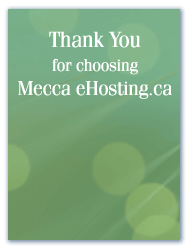
|


